Instructions for saving .gifs for Mac, Iphone and or PC Windows.
Mac and Iphone Instructions for saving movable .gifs.
Here’s how:
From iPhone:
When you find a GIF that you want to save, tap and hold the image for a moment to see the menu. As soon as it appears, choose Save Image to save the GIF to your Camera Roll. Now, you need to run Photos app, go to Camera Roll and find the image you’ve just saved.
From Mac:
In the Safari app on your Mac, Control-click the image. Choose Save Image to “Downloads,” Save Image As, or Add Image to Photos. Some images, such as background images, can’t be saved.
PC Windows Instructions for saving movable .gifs.
1.) Click Movable Gif
2.) Right click and save as to your computer
3.) You now have a movable saved gif.
Roxy Gifs 1st then Rihanna’s (Sophia’s) Gifs below:

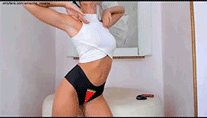
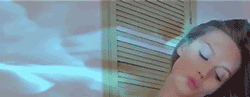


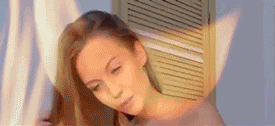






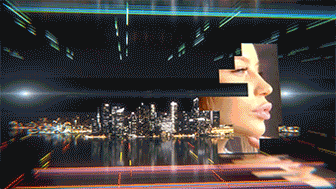

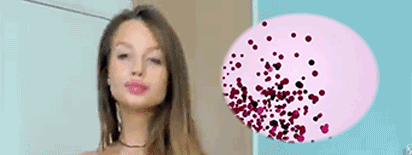

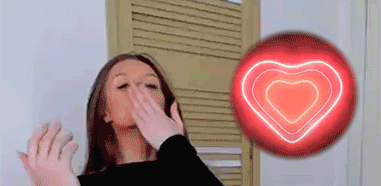



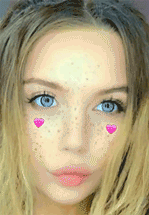
Rihanna’s (Sophia’s) Gifs below:






Hope you 2 love what I’ve done. If you both want more .gifs just let me know. Happy 2 help U 2.
Jessie James a.k.a. Jerel Blaine, Marvin Blaine.
I use different names for internet security.
I’m a business man so you can know everything shared here is private. You and I only.
If you’d like to ask me anything related to .gifs
Email: santamonicaprint@gmail.com
Cell Phone: 424-202-9382

